As you all know Windows has released a Consumer preview of Windows 8 Operating System, It's a pre-release version of the Windows 8 and free to try. You can download the Consumer preview of Windows 8 from Microsoft website in .iso format. which you have to burn into a DVD and install on your PC but here is the way, you can install Windows 8 form a pen drive or Flash Drive.It is not a stable version of Windows 8 I think it's better to try this form a USB Drive. To install Windows 8 from USB Drive follow the below steps.
To install Windows 8 from a USB Drive, what you need is a Pen Drive 4GB or greater
Windows 8 Consumer Preview iso disk image go to the http://windows.microsoft.com/en-us/windows-8/iso and download either 64 bit or 32 bit as you need.
To download Windows 7 USB/DVD download tool go to
http://www.microsoftstore.com/store/msstore/html/pbPage.Help_Win7_usbdvd_dwnTool and download these all required files.
Then follow these steps below to create a bootable USB Drive having windows 8:
1. Install Windows7-USB-DVD-Download-Tool and open it you will find screen like below, then Browse for you windows 8 iso file 64 bit or 32 bit which you have downloaded before and click Next.
2. Plugin your USB stick at least 4GB then choose USB device as your media type.
3. Select your USB pen drive from the drop down list, then click on Begin copying.
4. Step 4 of 4 creating bootable USB Device, in this step the USB tool format your USB drive and make it bootable.
Then it copies all the windows 8 files to the Pen drive. It will take some time to finish.
5. After compete the process you can use the pen drive to boot a PC and install windows 8 from it.
While you installing Windows7-USB-DVD-Download-Tool, some time you may asked to install Image Mastering API v2.0 (IMAPIV2.0) in windows xp (KB932716), to download just search Google for Image Mastering API v2.0 you will get the download link.
1. Install Windows7-USB-DVD-Download-Tool and open it you will find screen like below, then Browse for you windows 8 iso file 64 bit or 32 bit which you have downloaded before and click Next.
2. Plugin your USB stick at least 4GB then choose USB device as your media type.
3. Select your USB pen drive from the drop down list, then click on Begin copying.
4. Step 4 of 4 creating bootable USB Device, in this step the USB tool format your USB drive and make it bootable.
Then it copies all the windows 8 files to the Pen drive. It will take some time to finish.
5. After compete the process you can use the pen drive to boot a PC and install windows 8 from it.
While you installing Windows7-USB-DVD-Download-Tool, some time you may asked to install Image Mastering API v2.0 (IMAPIV2.0) in windows xp (KB932716), to download just search Google for Image Mastering API v2.0 you will get the download link.



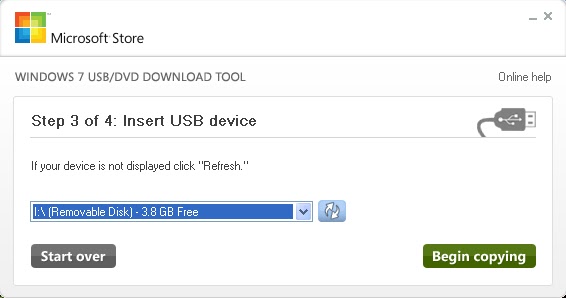


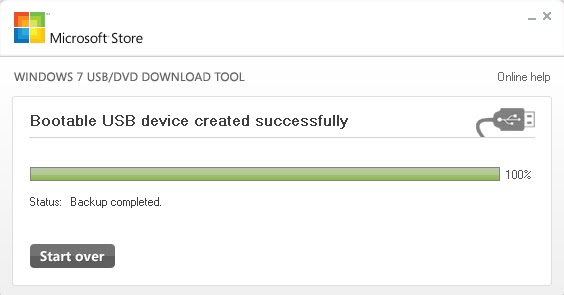
No comments:
Post a Comment